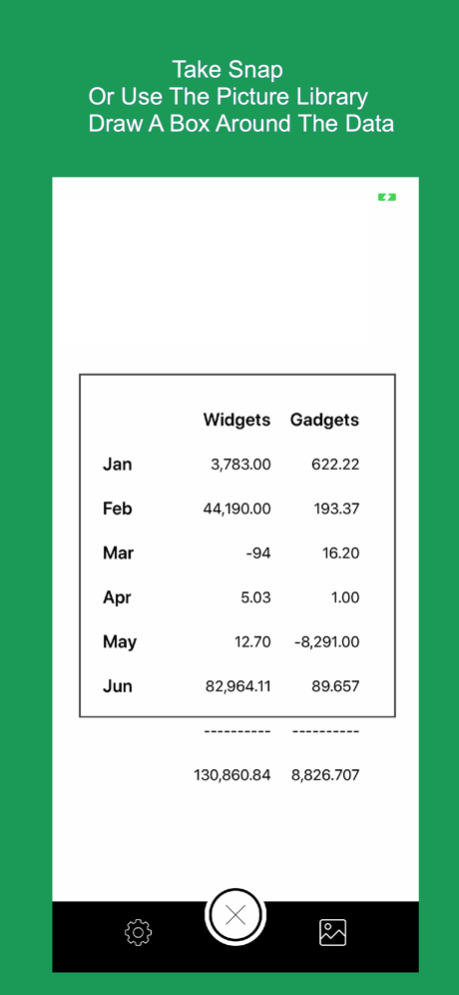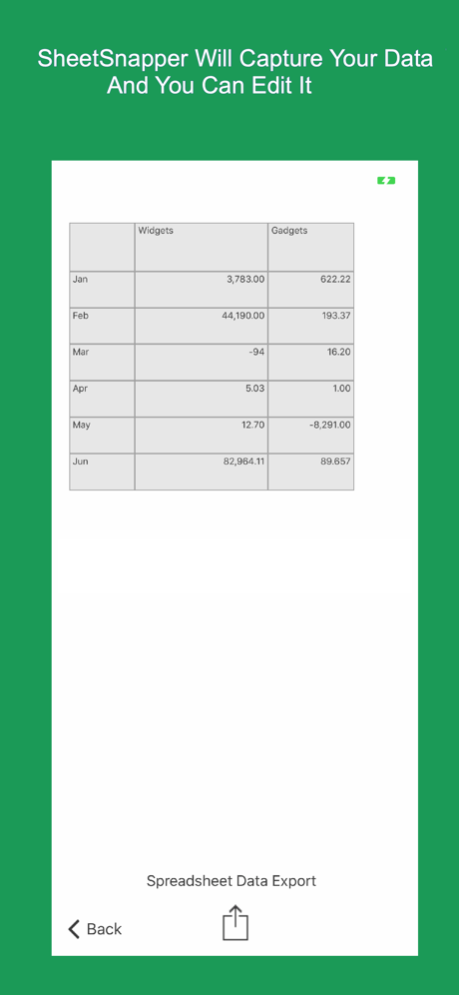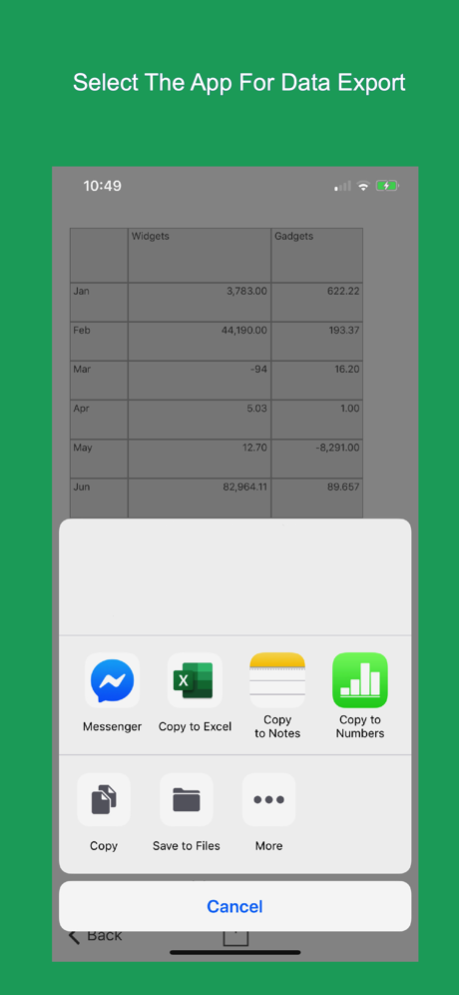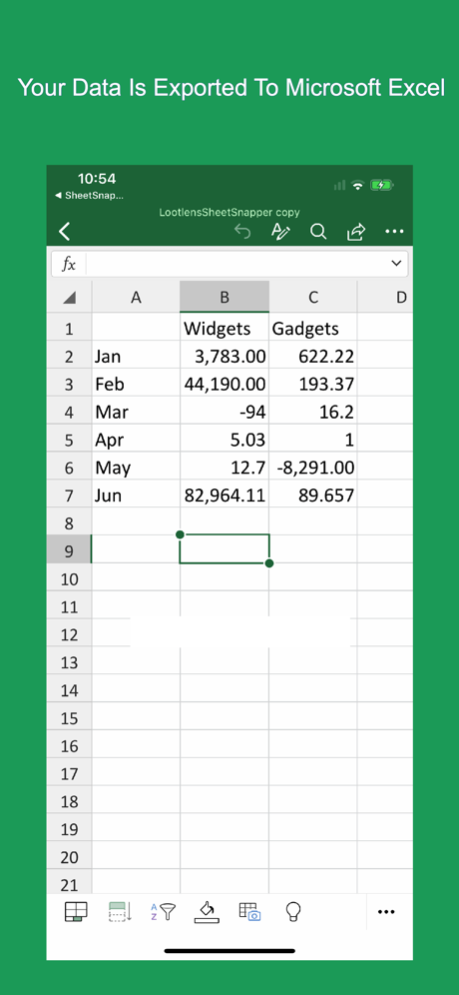SheetSnapper 3.1
Continue to app
Free Version
Publisher Description
Thousands of happy users. Use the camera or photo library to grab data directly into Apple Numbers, Google Sheets, Microsoft Excel, Notes, just about anything. Data capture and integration on your mobile devices!
SheetSnapper captured data will work in all common spreadsheet apps. And it is super fast and very accurate.
Open data directly on your mobile apps or share with others by iCLoud, Airdrop, Mail, Messages, WhatsApp and more.
SheetSnapper can generate row and column totals on your captured data automatically either as numbers or as formulas. This saves a LOT of time.
And yes, it works offline - it does not need the internet to capture and use data. Use the local spreadsheet apps on your device or save the spreadsheet file and share via the cloud or email later when you are online again.
You can view and edit the captured data before sharing to spreadsheets.
SheetSnapper captures numbers and text.
There are great simple tweaks to optimise scanning so you get the best results for grids, numbers, text or a mixture. It’s fun to experiment.
The app includes sample data for your convenience just in case you don't have any spreadsheet data handy and you want to check it out.
Privacy Policy: https://lootlens.com/privacy
Terms of Use: https://lootlens.com/terms
Sep 22, 2021
Version 3.1
Minor bug fix
About SheetSnapper
SheetSnapper is a free app for iOS published in the Office Suites & Tools list of apps, part of Business.
The company that develops SheetSnapper is Lootlens Pty Ltd. The latest version released by its developer is 3.1.
To install SheetSnapper on your iOS device, just click the green Continue To App button above to start the installation process. The app is listed on our website since 2021-09-22 and was downloaded 0 times. We have already checked if the download link is safe, however for your own protection we recommend that you scan the downloaded app with your antivirus. Your antivirus may detect the SheetSnapper as malware if the download link is broken.
How to install SheetSnapper on your iOS device:
- Click on the Continue To App button on our website. This will redirect you to the App Store.
- Once the SheetSnapper is shown in the iTunes listing of your iOS device, you can start its download and installation. Tap on the GET button to the right of the app to start downloading it.
- If you are not logged-in the iOS appstore app, you'll be prompted for your your Apple ID and/or password.
- After SheetSnapper is downloaded, you'll see an INSTALL button to the right. Tap on it to start the actual installation of the iOS app.
- Once installation is finished you can tap on the OPEN button to start it. Its icon will also be added to your device home screen.